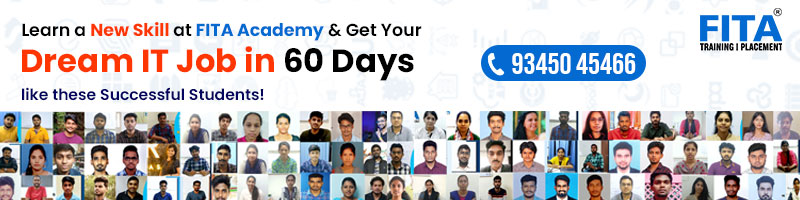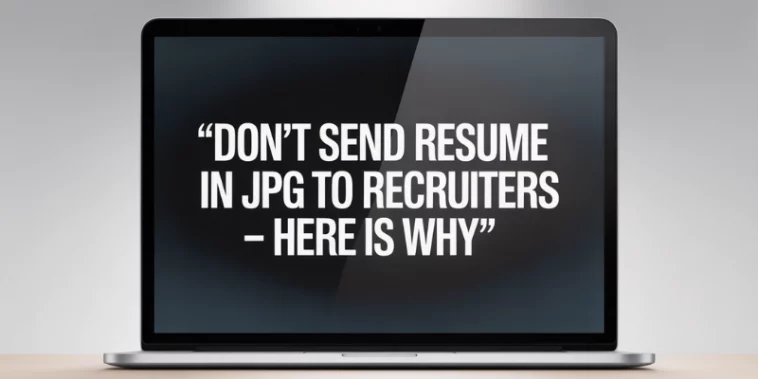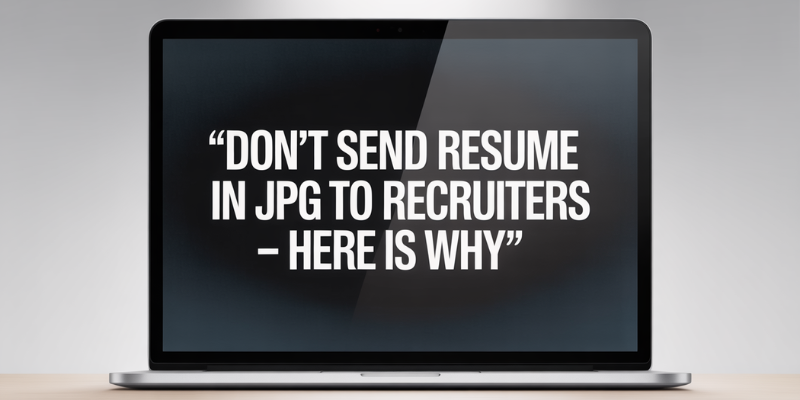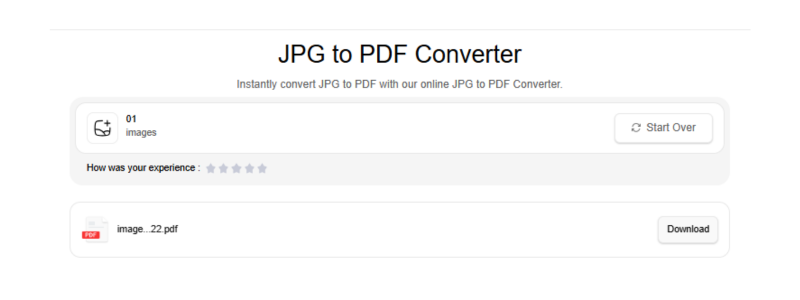When applying for jobs, the first impression matters. Your resume is the first thing that recruiters see, or you can say it communicates and represents you before you can do it yourself physically.
While it might seem convenient to send your resume as a photo (like a JPG file), this can hurt your chances. In this article, I will tell you why this is a bad idea and what to do instead. Keep reading till the end, as we broke down all the points in detail.
Why Sending a Resume in JPG Format Is a Bad Idea
Below, we have shared a couple of reasons why sending a resume in JPG format is a bad idea.
-
Unprofessional Appearance
You need to understand that a JPG is an image file, not a document. Recruiters expect resumes in formats like PDF or Word that are easy to read and print.
Submitting your resume in a JPG format might look unprofessional and reflect careless behavior, making your application look unpolished. This surely decreases your chances of getting selected by the employer.
-
Hard to Read or Print
Unlike PDF files, JPG ones do not scale well, as they appear too small and blurry on computers and desktops.
In case the recruiter gets a print of it, that will get printed like a cut-off or poor quality text, so they might not be able to see your application properly, which might make you stand out less competitively among other candidates, even if you are the right fit for the position.
-
No Text Selection
Recruiters or HR professionals often need to work with your resume, like copying the text from it to search for keywords for internal systems.
If you were to submit your file in a JPG format, they might not be able to copy or highlight your name and skills which would slow them down and would also result in making your resume less usable.
-
ATS Problems
Most of the companies in the market use the applicant tracking system, often known as ATS systems, to work with the resumes submitted to their company.
These systems are not trained to work with the JPG format of files, which means that your resume might not even get a human’s attention.
What You Should Do Instead
You must be wondering how to submit your resume if not in JPG. The answer to your question is that you may submit it in a PDF file, as that looks professional and makes your resume more trackable in the ATS systems. PDFs are also easy to open on any device and keep your formatting intact.
I understand that making applications, cover letters, and submitting applications is itself a frustrating process, and between that and changing formats and saving it makes it even more challenging, but do not worry, I have a solution for you. Keep reading and see the next section.
Use a JPEG to PDF Converter
The simplest and quickest solution to change your file format is to use a JPEG to PDF converter, as it instantly converts your image into a PDF file which can be used therein then every time you need it.
However, using any converter available on the internet can impact the quality of the output and the content so it is advised to use a reliable and efficient tool. To make the process easier for you, I have searched on the internet and looked for some efficient and quick JPEG to PDF converters. Fortunately, I came across the JPEG to PDF Converter by JPGtotext.com.
The tool works well and also keeps the quality of the file intact. To get a better idea of the tool’s working, have a look at the pictorial demonstration below and see the tool doesn’t work exceptionally.
The tool has done an exceptional job in converting the JPG image of the resume into a PDF file. The best thing that must be appreciated about this tool is that it has maintained the layout and integrity of the content and has ensured that no mistakes are made.
However, if you feel like the output does not meet your expectations, you may revise the process to get better results.
Final Talk
Submitting your resume in the right format can make a big difference in how it’s received by recruiters. While sending it as a JPG might seem easy, it can create problems with readability, professionalism, and compatibility with hiring systems. A PDF is always the safer and more professional choice.
Thankfully, converting your resume from JPG to PDF is quick and easy with tools like the JPG to PDF Converter by JPGtoText.com. It keeps your formatting intact and ensures your resume looks polished and ready for review.
In short, take a few extra seconds to convert your resume properly, it can improve your chances of landing the job.